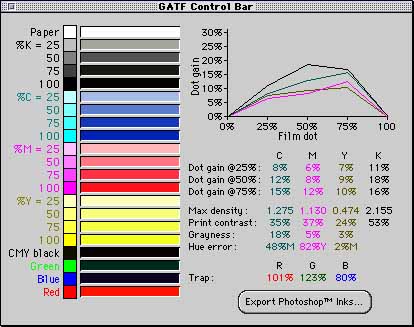Color control on a low budget
by John Henshall

The Colortron device.

Spectrophotometer, colour densitometer, colorimeter.
There, I've done it - broken my rule never to exceed three syllables
when writing about digital imaging.
If you're still reading, thank you. Please don't worry about those big words,
just note that all of them end in meter, that's the important part. They
are all meters which measure light and everyone in photography knows what
a light meter is.
Just about every digital imaging application comes with a built-in meter
of the utmost accuracy at no extra charge. Try Show Info, under the Windows
menu in Adobe Photoshop. This meter is much easier to use than your favourite
Minolta. Once you get over the fear threshold, it's a digital doddle. It
is just one of Photoshop's meters which enables you to measure, with precision,
anything between zero and maximum level (255) each of the red, green and
blue components which make up a displayed image. The drawback is that you
cannot measure anything outside the computer. Until now.
Applying the same skills you apply to measuring exposure, you will soon
be able to go on to much greater heights with a computer and a simple new
device from Colortron.
Spectrophotometer, colour densitometer, colorimeter - Colortron emulates
all of these in a small, reasonably priced peripheral device. It enables
computers to capture a light "signature", which can be used to
preserve colour fidelity throughout the difficult transformation from cathode
ray tube to paper. The unit, which looks like a small version of the new
Apple QuickTake 100 digital camera, can measure reflected, radiated, transmitted
or ambient light to produce an accurate spectral analysis.
For reflective analysis, the device has a small aperture through which the
sample is both illuminated (by an internal light source) and read by the
sensors. Rock the device over the sample to be read and the software does
the rest in a second or two. It's that simple to use. Promised attachments
will enable emissive devices, such as monitors, to be calibrated, measuring
the actual chromaticity of the monitor's phosphors, even as they age.
If Colortron lives up to its impressive promises and ships in the second
half of 1994 it will be a very important development for digital imaging
and desktop publishing.
Looking at the on-screen menus, first there is the Toolbox, which
gives access to all the other features - all of which are interlinked.

Spectrum displays a bar graph which shows a sample's spectral profile
across Colortron's 32 bands.
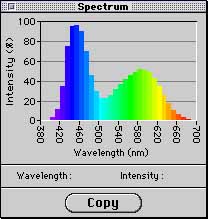
Measure describes selected colours in industry standard metrics
such as monitor RGB, CIE xyz, CIE luv, CIE lab and so on.

Process Mapper finds the best CMYK approximation of a selected
or measured colour for a given process colour environment - such as SWOP
offset printing or desktop colour printers. It has an out-of-gamut alarm.
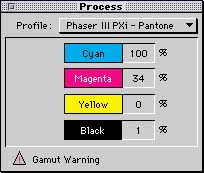
Nearest Match finds the nearest match of a sampled colour to an
established colour library, such as Pantone. This would also be of use in
the theatre, cinema and television for finding the right coloured gelatine
for use over lights.

Custom Mix determines a mixing formula that will match a target
colour, taking into consideration the ambient illuminatiom and the colorant
mixing system.
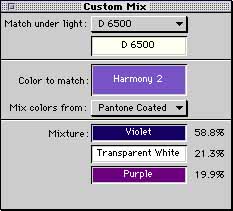
Palette Maker allows colours which have been measured directly,
or selected from existing colour libraries, to be organised and saved as
"Palette Documents". These can be copied and sent to designers,
printers and so on.

Colour Tweener allows the user to select any two colours and blend
them together in any proportion.
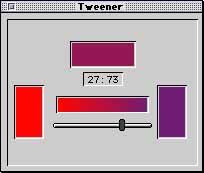
Colour Comparator aids the visual and colorimetric comparison
of pairs of colours against each other, in a background of any brightness
or hue.
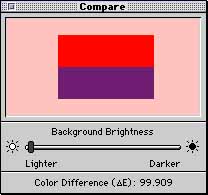
Colour Harmoniser suggests a series of colours which are complimentary
to a specific colour, based on colour harmony theory.
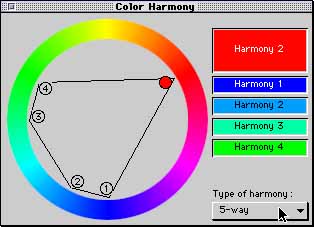
Variations allows the user to adjust colours by hue, saturation
and brightness - individually or in combination.
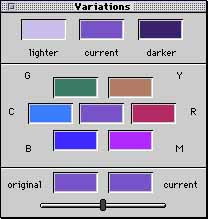
Lighting Evaluator provides a way to assess the effect that various
lighting sources will have on the appearance of a chosen colour. Drag the
colour you want to achieve in a particular lighting condition - say candlelight
- into the "result" box and the program tells you the colour you
would need to print to achieve this.
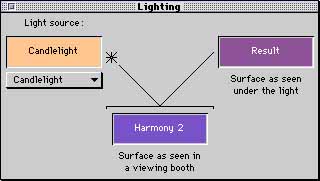
Densitometer makes standard full-function densitometric readings
of films, proof and press sheets.
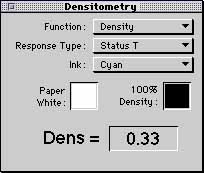
Production Densitometer extends this to read printers' colour
bars and give feedback for dot gain and so on.