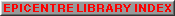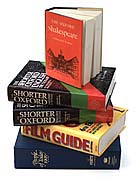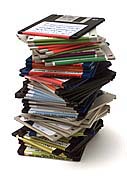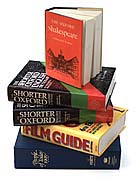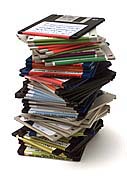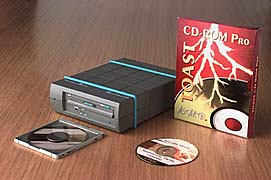HIGH CAPACITY DIGITAL STORAGE
Time to burn a worm?
by John Henshall
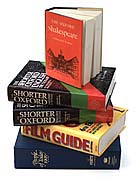
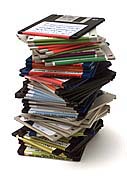
What do five hefty books or fifty high-density floppy disks have in common with one 4x5 inch transparency?
We often hear that a picture is worth a thousand words. But what exactly are a thousand words?
Printed in a magazine, a thousand words occupy just over a page of solid text without illustrations. We would need about six kilobytes of digital storage to hold those words in a computer. But that same amount of computer storage could, instead, hold the digital description of a picture. In a high quality magazine, printed at 200 lpi and assuming 300 ppi for our digital images, such a picture could be either be monochrome, size 4.2 x 3.4mm,

or full colour size 2.6 x 2.1mm,

described using its components of red, green and blue.
The computer regards these images as data - the same amount as a thousand words. But pictures this small could never tell the story as well as a thousand words.
A high density 1.4MB 3.5 inch floppy diskette could hold about 250,000 words - about 300 pages of printed text. Alternatively, it could store the digital description of one 6x6cm colour picture for these pages - a Hasselblad transparency at contact sheet size.
The Complete Works of William Shakespeare, The Shorter Oxford English Dictionary,
Halliwell's Film Guide and Debrett's People of Today sound like essential reading for a desert island castaway. Yet every word in these volumes could be stored on just fifty high density 3.5 inch floppy diskettes - a total of 70MB of digital storage for twelve and a half million words of text.
Surprisingly, though, those same fifty floppies would only be able to store the digital description of just one 4x5 inch transparency. That is ten times the space required to store the complete works of the Bard of Avon. Now I do realise that your 4x5s are valuable works of art but ten times the whole of Shakespeare? Come on now!
These bizarre comparisons remind us that film is a most efficient picture storage system. They also illustrate digital imaging's voracious appetite for data storage. If it were not for the fact that the cost of digital storage has dropped dramatically the storage of digital images would be prohibitively expensive and its growth much slower.
At the outset, a 400MB hard disc in our computer seems like endless storage for digital pictures. But, all too soon, messages such as "scratch disk full" begin to plague us when trying to use Adobe Photoshop. What we have, in the bowels of our computer, is a case of digital constipation. What we need is a digital laxative. Does all this sound somewhat basic? It is.
When this first happened to me four years ago I took to using SyQuest 44MB cartridges, which even today remain the standard for sending large files to bureaux. At £70 each - £1.60 per megabyte - they were expensive, yet convenient. Gradually, I filled up twenty SyQuests this way. SyQuests are removable hard disc cartridges, old technology magnetic media, quite vulnerable to damage by shock and dust. Time to look for a less expensive, more modern, solution.
A DAT drive offered limitless storage on special computer grade digital audio tapes but, at well over £1000, was hardly cheap. The drives now cost around £700 and tapes, with a capacity of 2GB (2048MB), about £8 each - only 0.4 pence per megabyte. This is cheap storage by any standard.
The big drawback with DAT drives is their lack of convenience. You know
how difficult it is to find the shot of granny doing the knees-up on your VHS tape. If you're organised, you zero the counter at the start of the tape and spool through until the counter reaches the number you noted on the label. If you're lucky, up comes the shot of granny. Much more likely, you'll be searching back and forth for the next five minutes.
DAT data storage is a little more sophisticated than that even if, at times, it doesn't seem to be. DAT drives need associated backup software - you may get Retrospect 'free' with your drive. It is one of the best, though quite daunting for the occasional user, When you want to find a file on a tape, you need the associated catalogue file, which Retrospect builds at the time of your backup and uses subsequently to tell the drive where the desired file is located on the tape. It works, but it is slow. I much
prefer non-linear (random access) storage devices, which appear on the computer's desktop, do not require special backup software and allow you to search for and click on the required file for immediate access. All our archive, previously stored on DAT, has now been transferred to random-access media, such as CD-ROM.
We do still have an important place for our DAT drive, though, carrying out regular system-wide backups of the whole network. One day it may be our salvation in the event of a catastrophic crash.
One of the easiest ways to increase your storage capacity is to buy an additional hard disc drive. This gives you immediate fast access to much more data on-line, allowing big Photoshop scratch discs and plenty of space to store all the elements and versions of the jobs you are currently working on. Don't rely on hard discs for long term storage, though. Murphy's Law of Hard Drives clearly states that drives will always be working within 10% of its storage capacity limit. This leads to fragmented files and really slows down the system. Archive completed jobs to another form of storage regularly, to keep plenty of working space available on your hard drives.
Performance Direct are selling high capacity high quality Quantum drives at very reasonable prices. A 1GB internal drive costs £299, 2GB £599 and 4GB £849 - add £50 to each price for an external drive with power supply in an attractive metal case. You can now get a 4GB drive for what I paid for 1GB two years ago. All the drives are the high-specification 'AV' drives, designed for AV and multi-media use, and carry a five year warranty. Order by phone using your credit card and have next working day delivery for only £7.50. Performance Direct will supply the correct brackets for internal fitting and give you free telephone help if you need it. Their service is friendly, efficient and recommended.

The Xyratex DatablaZer system.
Left: Z2001E single removable drive module
Right: Z2005E five drive housing
Foreground: 810MB removable drive.
You can disconnect an 'external' hard drive and carry it to another location but we have been trying out a new system from Xyratex which takes hard-drive 'sneaker-net' to its limit. The Xyratex DatablaZer uses small (2.5 inch) hard drives in plug-in modules. The host housing can take from one to five 810MB drives, which can be removed without having to power-down the computer, popped into a mailing pouch and sent to the designer or bureau by Datapost. Unlike other forms of removable media the drives are, as their name suggests, very fast. I have had three drives in use at once, two with Chip Shop articles in progress, one with an article for MacUser. It made organisation easy
- and on-line. The only drawback with the five drive housing is that it occupies five SCSI IDs, precluding their use for other devices.
The range of removable media and drives is huge and bewildering. It changes almost every week. But whatever format you adopt, you can always copy from one system to another without any loss of quality. For long term storage, magnetic media is not a good idea. The oxide is, to put it simply, glued to a base. Glues don't last forever and magnetism gradually fades away. Better to get your precious files onto something rather more permanent.

The removable media discussed in the article.
Back row, left to right: High Density 3.5 inch floppy diskette (1.4MB), SyQuest 44MB, DAT tape (2GB).
Front row, left to right: MO 3.5 inch (230MB), MO 5.25 inch (1.3GB), Writable CDs from Kodak and TDK (650MB).
Magneto-optical (MO) discs have recently become an industry standard. MOs use a laser to heat the part of a disc under it while, at the same time, a magnetic head changes the alignment of the particles in the disc. On cooling, this alignment becomes fixed and cannot be changed until re-heated to allow re-recording. The disc is read using a lower power laser. Because of this process, it is slightly slower to write to MOs than to read from them. There are two sizes, 3.5 and 5.25 inch square-cased discs, with varying capacities.

Four 128/230MB MO drives.
From left to right, the Pinnacle Micro Tahoe-230, Xyratex MOlite standing on top of the mains powered Xyratex 3000, and the Fujitsu.
Small, 3.5 inch discs, twice as thick as a conventional floppy, originally held 128MB but now hold up to 230MB. Some of the drives are so fast that there is little noticeable difference between them and conventional hard drives. I have a Fujitsu, a colleague has a Pinnacle Micro Tahoe and we tested a Xyratex MOlite and the mains powered Xyratex 3000. The first three are small low-voltage units powered by a mains adaptor, ideal for travelling with laptops but also just as useful with a desktop computer. Street prices for drives are around £500. Media costs about £18 for 128MB (14 pence per megabyte), £21 for 230MB (9 pence per megabyte). All these drives are small and fast, with the Tahoe just beating the others on speed.
A larger version uses 5.25 inch square double-sided media, now 1.3GB - 650MB per side. I bought one of these drives, with a Sony mechanism, from Icicle last year and use it for all medium-term archiving. Being re-writable, it is possible to modify or add files when another version of a recent job is required. I also use them for assembling file archives ready for subsequent transfer to CD-ROM. Street prices for drives are around £1700. Media costs £53 for 1.3GB from Stanley Productions - great value at only 4 pence per megabyte.
Pinnacle Micro have just announced the world's largest capacity on a 5.25 inch disc, the Apex 4.6GB due out later this year. The street price is expected to be under $2000 including one 4.6GB cartridge. The recording system is proprietary but the drive will also write and read at the new 2.6GB standard.
The position regarding removable cartridge drives changes rapidly. SyQuest have produced a number of higher capacity drives and prices of their cartridges have fallen, perhaps due to competition from Nomai, who now make cartridges for SyQuest drives.
The Iomega Zip drive uses precision new technology from Fuji to pack 100MB onto a floppy-sized disk costing £9.75 - that's 10 pence per megabyte. The important thing about this system is the very affordable drive price of £149. A 1GB version is on the way.
Until recently, the prospect of writing CD-ROMs on your own desktop seemed like science fiction. A couple of years ago, companies would write a CD for you for around £150 each. Now, for only £1199, you can buy the hardware to do it yourself.
CD-ROMs have become very popular and over 50% of computers now come with a CD-ROM drive built-in. CD-ROMs do have a problem: they are slow, though drive speeds are gradually increasing. Last year 2x drives were common, now they're 4x times the speed of audio CDs.
Writable CD blanks are cheap, if you shop around. Kodak discs are £6.40 each from Stanley Productions, where TDK blanks cost even less - £5.50 each. These prices are for '74 minute' discs which hold 650MB - that's only 0.85 pence per megabyte.
I tested the Kodak PCD Writer 225 and Pinnacle RCD-1000, both double speed CD writers, making about sixty of my own CD-ROMs. Separate software is required to 'drive' this hardware and I used Toast CD-ROM Pro from Astarte, which is very friendly and makes the process a delightful doddle.
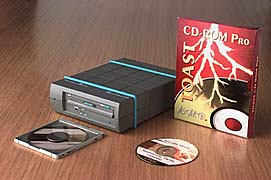
Pinnacle Micro's small and highly desirable RCD-1000 CD writer with Astarte Toast software, recordable media and disc caddy.
The Kodak machine is big - about the size of a large VHS machine - and is soon be replaced by the PCD Writer 600, a 6x speed recorder.

The forthcoming 6x speed Kodak PCD Writer 600. (Kodak press
photo)
A 6x machine should write a whole CD in about 12.5 minutes, or 25 minutes including verification. Great if you need to churn out CDs. A 2x machine takes about 37 minutes to write, or 74 minutes including verification. Let it write your CD during lunch time.
The Pinnacle RCD-1000 is a small and highly desirable 2x writer - width 20 height 6.5 depth 25 cm or 8x2.5x10 inches - currently being offered in Mac magazines at only £1199, making it exceptional value. The slower speed would not matter for the amount I use it but the low price would. The only aspect I don't like is that it uses a caddy, whereas the Kodak uses a motorised tray. But this is a small point and maybe it helps keeps dust out. It's a great product and I give it the best accolade possible: I can't manage my data without it, so I'm going to buy one.
The disadvantage of CD-ROMs is also their major advantage: files cannot be modified subsequently, so you can rest assured that no one can write over your precious archive. CD-ROM is the solution for long-term archiving. Make two copies of everything important, one to be kept in the studio, the other in a different location in case the worst should happen. You need a big, fast hard drive to ensure a constant stream of data to the writer. If this stream is interrupted you will have wasted the CD blank, though they are great as coasters.
CD-ROMs are WORM devices - Write Once Read Many (times). When you've got all your files ready - folders laid out the way you want them to be immortalised on the CD, hard disc optimised to ensure the stream of data is not interrupted - you are ready to make your own CD-ROM.
It's time to say "Let's Burn a WORM".
This review first appeared in "John Henshall's Chip Shop" in "The Photographer" September 1995.
IMPORTANT NOTICE
This document is Copyright 1996 John Henshall. All rights reserved.
This material may only be downloaded for personal non-commercial use. Please safeguard the future of online publishing by respecting this copyright and the rights of all other authors of material on the Internet.