PaperPort brings you the PaperLess office - the dream is alive
by John Henshall
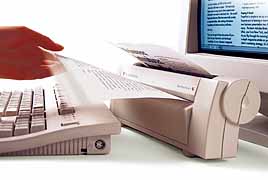
Positioned conveniently between keyboard and monitor.
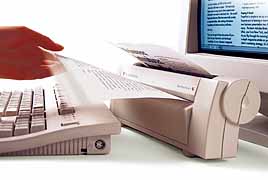

The software is a delight, with carefully thought-out
facilities. Insert a document into the scanner and an image of the page
appears on the monitor as scanning takes place. Then the scanned document
appears on the PaperPort Desktop as a untitled thumbnail, magically cropped
to the edges of the document and straightened. Multi-page documents appear
as 'Untitled 1', 'Untitled 2', and so on, and can be 'Stacked' together
to form a single multi-page document. Stacking even works with items of
dissimilar size, such as petty cash receipts.
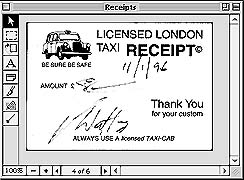
Double click on the thumbnail and the document is
viewed at full size in 'Page View'. Now the software becomes really useful,
allowing the addition of 'sticky' notes, highlighter, arrows, text and freehand
marking-up in eye catching colour, even on a monochrome document.

With fax software, PaperPort turns your computer
into an electronic fax machine. Use it with a computer printer and you have
a photocopier. You can even let PaperPort do your typing. Running the scanned
documents through the bundled Caere OmniPage Lite OCR software turns them
from scanned images into real digital text. This works well with few errors,
even with reports received by conventional optical fax, and has saved hours
of laborious re-keying.
Documents from other applications can be 'printed' to the Paperport desktop,
then combined with PaperPort documents. This is useful for incoming electronic
faxes. The left column of the PaperPort desktop has links to other applications,
which are identified during the software installation process. To print
a document, simply drag it to the Printer icon. To send the document as
an electronic fax, drag it to the fax icon. Or OCR it direct to your favourite
word processor.
The PaperPort Vx is an 8-bit device, which means that it can analyse documents
in up to 256 grey levels. Although 1-bit (two levels: black and white only)
is sufficient for most office documents, those which contain continuous
or half tone images need the 8-bit setting. This also enables thin photographic
prints to be scanned, which can then by imported directly into Photoshop
via the direct link. So the unit can also be used as a basic monochrome
photographic scanner.
There's more useful software bundled with the PaperPort. Well, not quite
'bundled', because the UK distributors make you send in the registration
card first, to ensure that, at all times, any user will receive the latest
available version of bundled software. Oh, yes. When you finally get it,
the extra software is Corex CardScan SE, which converts a disorganised pile
of business cards into an organised electronic database, and PictureWorks
Copier, which gives your computer/printer other photocopier facilities such
as resizing and tiling multiple images on a single page.
PaperPort documents may be saved in a variety of file formats. In PaperPort
3.0 or 2.0 format the files are very small - in the teens of kilobytes for
a page of A4 - and annotations can still be edited. Saved in formats such
as PICT, TIF, JPEG, GIF and PCX, the annotations become a permanent part
of the image.
PaperPort will not scan from bound books and magazines or mounted documents.
Another minor irritation is that it takes up either the modem or printer
port, so tough luck if you are using both these already. My printer is on
the network, so I don't experience the problem, but Visioneer need to provide
a proper solution for those who do.
I bought my PaperPort - this was not a review unit - from MacLine (+44 181
401 1111) for £279. It has performed well, apart from the Friday evening
at 6pm when I was preparing scans for Chip Shop and it developed four fine
black lines down every scan. Dirt on the CCD? The manual advised me to purchase
a good-quality paper-cleaner page that is used for cleaning copy machines
and fax machines. I phoned the UK distributors, Computers Unlimited (+44
181 200 8282), for help. To the background sound of the vacuum cleaner,
I was told that support would not be available until Monday morning. Seems
they don't realise that popular products like this need evening and weekend
support. But, wait a moment, in California, the home of Visioneer, it was
only 10am. After six minutes of transatlantic music-on-hold I decided to
cut my contribution to British Telecom's profits and rang the administration
number. Almost everyone, it seemed, was at the MacWorld show in San Francisco.
But ten minutes later I had a call back with just the advice I needed. There
was indeed a little dirt on the CCD elements, soon removed with an isopropyl
alcohol swab. The Visioneer PaperPort Vx is a superb example of well-integrated
hardware and software. For many applications it will be serious competition
for the flatbed scanner market. It is available both for Macintosh and PC.
The list price has recently been reduced to £299, with street prices
somewhat lower than this. In short, it is a bargain and every computer user
should buy one.
PaperPort gives you almost everything you need to turn the dream of a paperless
office into reality. If it had a built-in shredder and waste bin it might
even achieve the impossible and clear my desk of paperwork.
